- Take one of the class 2 chemical indicator strips recommended for your Helix device
- Bend the indicator strip in the middle so that the indicator fields are pointing inwards
- Take the Helix device and unscrew the cap
- Place the indicator strip into the cap with the bent end going into the cap first
- Screw the cap back onto the blue end of the Helix device
- Place the Helix device on a tray and put in the middle of the autoclave unit
- Run the Bowie Dick sterilisation cycle
- After the sterilisation cycle is complete, remove the tray with device from the unit
- Unscrew the cap and take the indicator strip out of the cap with tweezers
- Observe the color change of the indicator. If sterilisation was successful, all four
colors should have changed according to the manufacturers guidelines - Record the results for compliance
Helix Test
Autoclave
How to Load a Helix Device
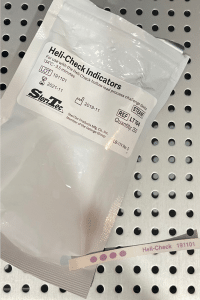
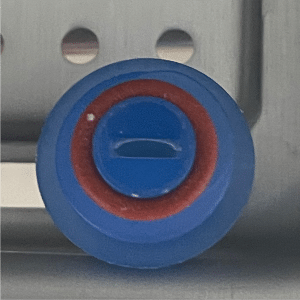


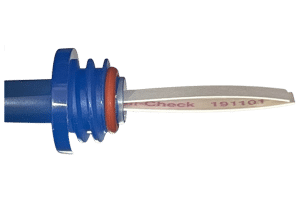
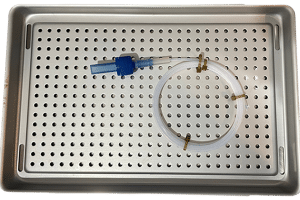

*Refer to your particular brand of Helix device for instructions variation.
